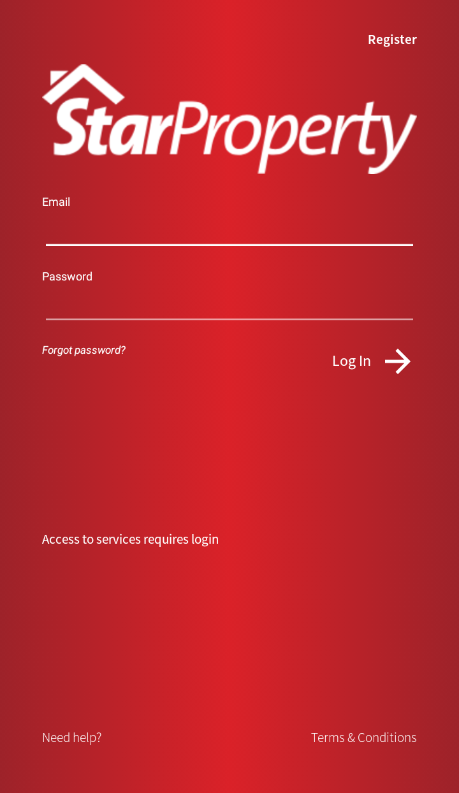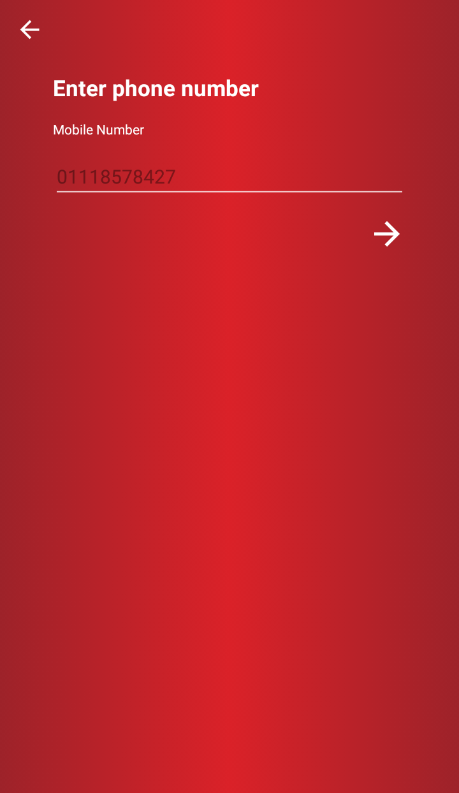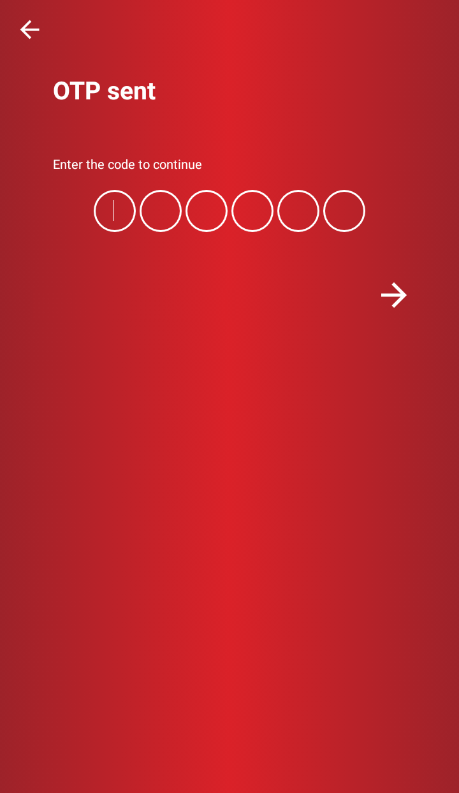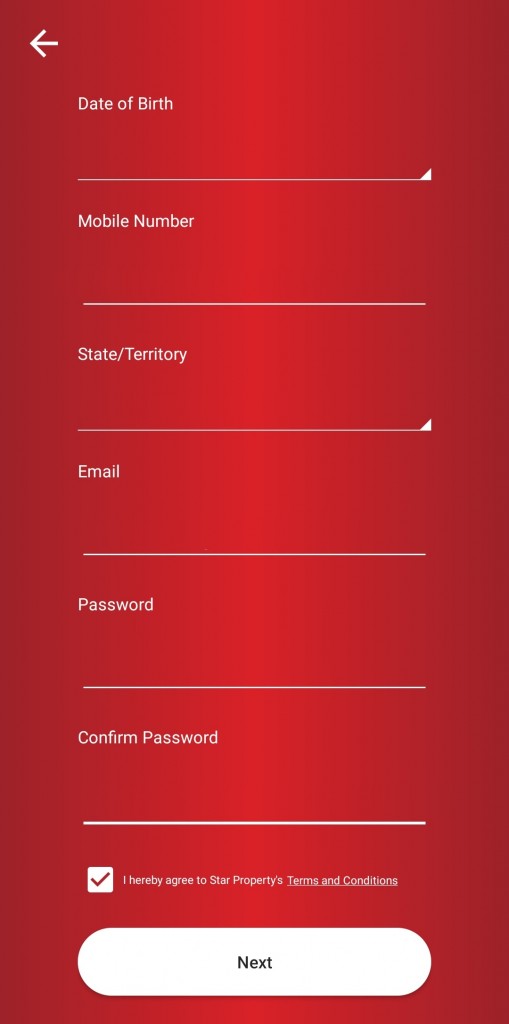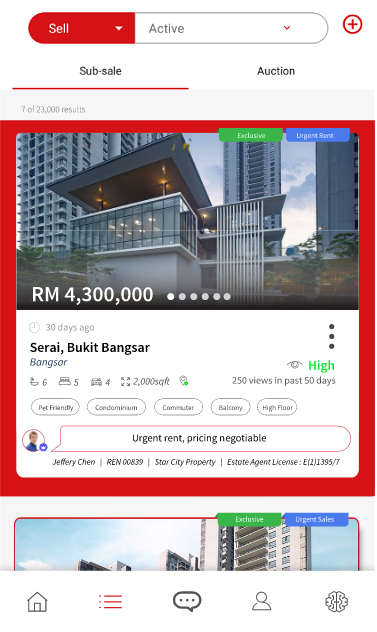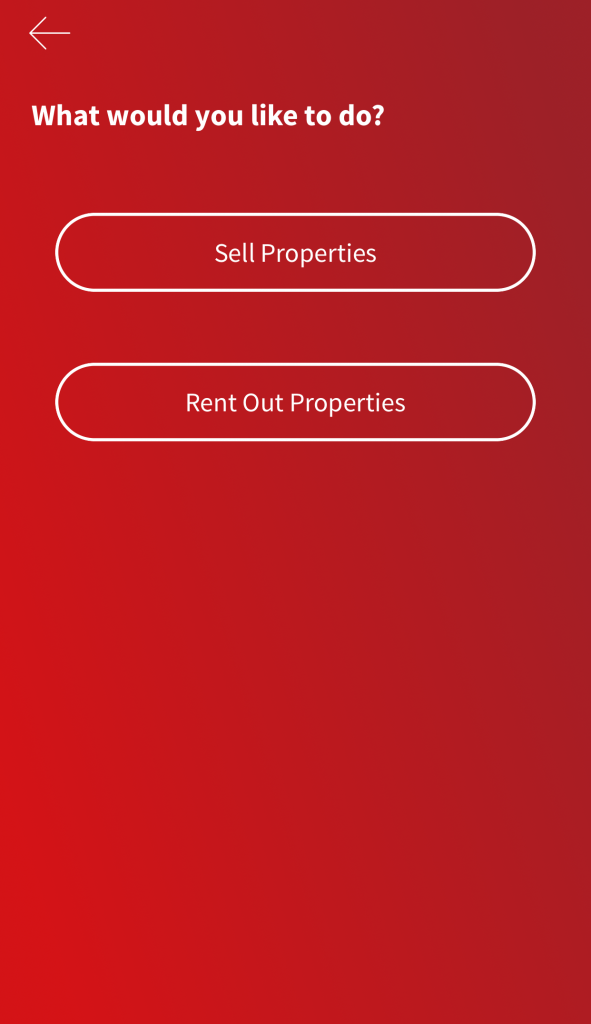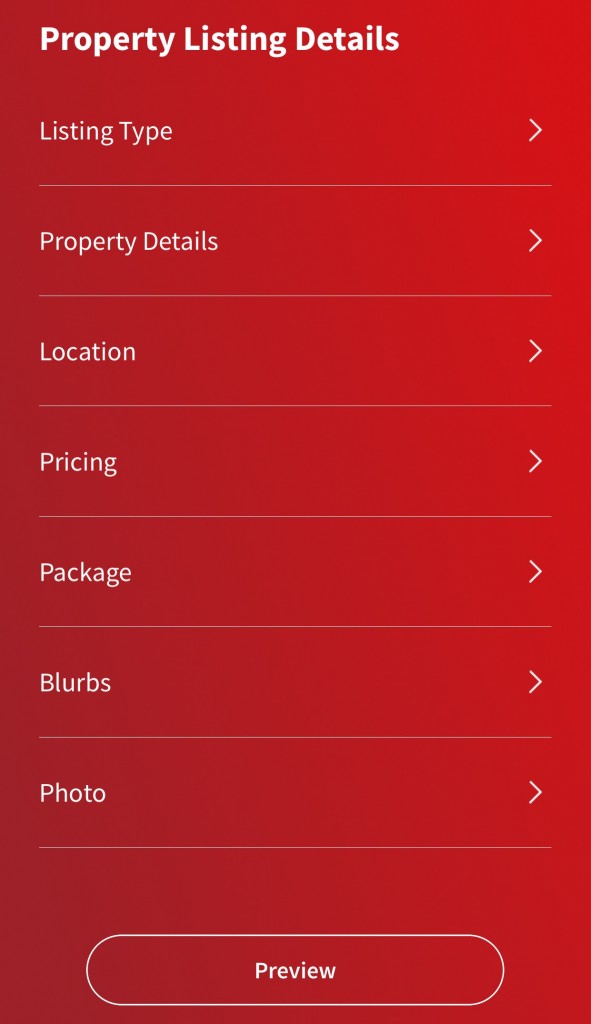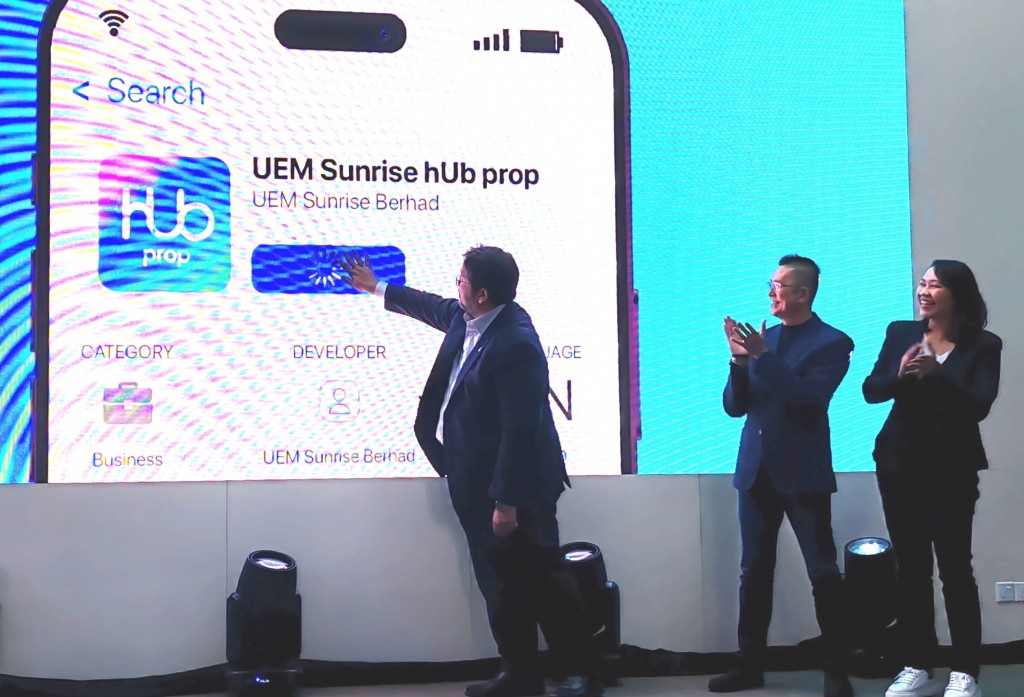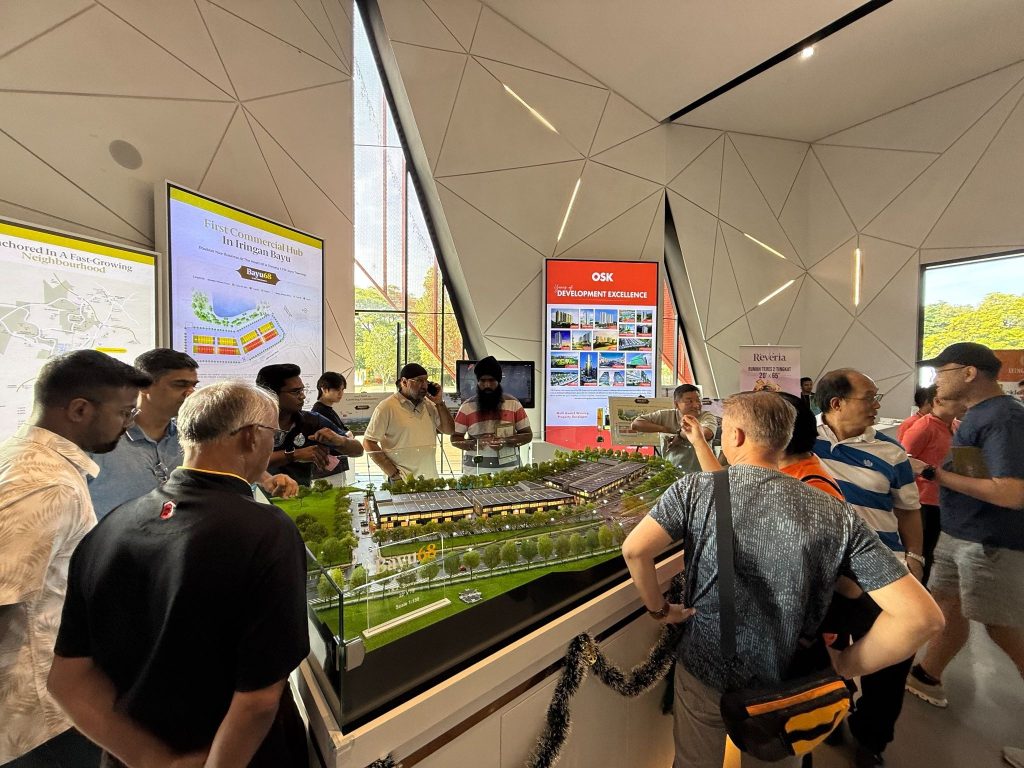We know why you're here – you're here because you intend to sell or rent a property
We can definitely help with that. You would have to begin by downloading StarProperty Connect from Google Play or the Apple App Store.
In order to ensure the safety of users and the quality of listings that we host, we need to know who you are before you can list a property – you would have to register for an account with us once you've downloaded StarProperty Connect and launched the app on your mobile device.
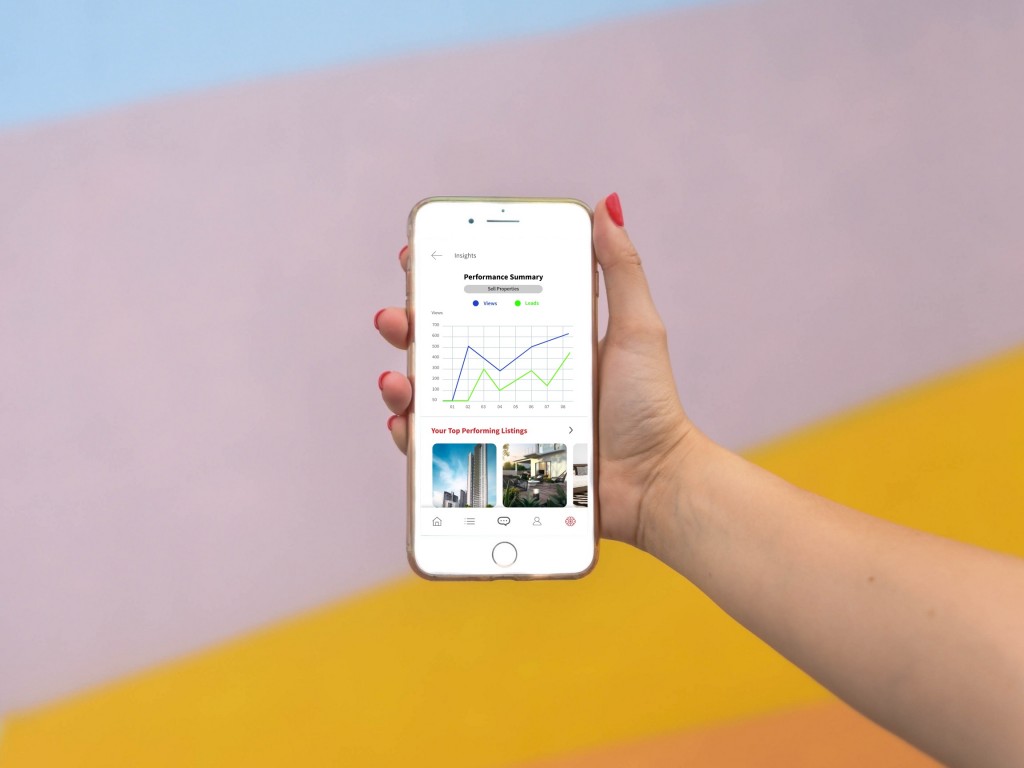
Photo by Element5 Digital on Unsplash.
Register a new account
Tap on “Register” in the upper-right corner (if you have already registered, proceed to “Log In”).
Enter your phone number (without the country code, any symbols, or spaces). A one-time passcode (OTP) will be sent to that number.
Enter your OTP when you receive it on your mobile, key in the six-digit code and tap the right-facing arrow to continue with the registration. If you have not received an OTP, you can request for another to be resent after five minutes.
After entering your OTP, you will then be prompted to provide your details to complete the registration of your new account.
Create a Listing
Once you have provided your details, completed the registration of your account, and logged in, you should be at what we call the Dashboard, where the Performance Summary of your existing listings (if you have any) would be shown.
Tap on the three vertical dots in the top-left corner of the Dashboard to get the sidebar to appear.
Tap on “My Listings” to view any existing listings, drafts, or to create a new listing.
Once you arrive at a summary of your listings, proceed to tap on the plus symbol to create a new listing – or to view drafts of listings you have saved previously, tap on the drop-down menu to the left of it and select drafts.
Tapping on the plus symbol will present you with the choice of creating a listing for sale or rental. Tap on “Sell Properties” to create a property listing for sale, or “Rent Out Properties” to create a rental listing.
Whether you are creating a listing for sale or rental, you would next have to provide details of the property.
Scrolling down to the bottom of the screen will present options for you to preview, publish, save, or delete your listing. You can save your listing at any time by tapping on “Save And Close”, or could tap on “Publish Now” to put your listing out there.
Stay ahead of the crowd and enjoy fresh insights on real estate, property development, and lifestyle trends when you subscribe to our newsletter and follow us on social media.